Many of you have probably been in a situation where you need to clean the thermal paste from the CPU. This may be because your computer is old and needs to be cleaned or because it has not been properly taken care of. Whatever the case, this can be a difficult process and might take up some time. But don’t worry! We are going to show you how to do it right so that your system can run at its full potential again! This guide will go through the process of cleaning the thermal paste off the CPU, CPU Pins, Motherboard and Heatsink.
What you will need
Paper towel or microfiber cloth


It is recommended to use a microfiber cloth. But if you don’t have access to that, then a paper towel will work fine on cleaning the CPU surface and Heatsink. Do not use paper or cloth to clean CPU pins as this has a very high risk.
Isopropyl Alcohol 99% or ArctiClean – Thermal Paste Remover
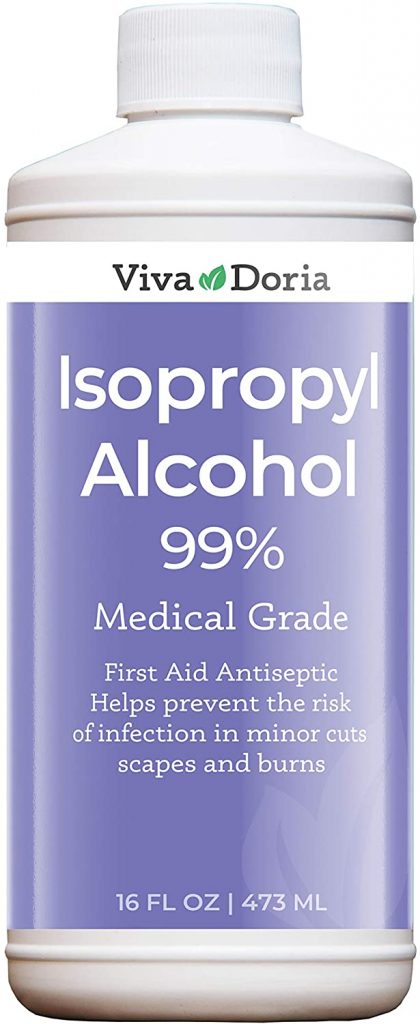
There may be instances when you do not get permission to buy Isopropyl Alcohol. In such situations, it’s unsafe to apply any other type of products from home. Instead, it would be best if you went with the one proven perfect for these types of scenarios.

In this case, Arctic Silver’s ArctiClean is a specialized chemical that has been made to remove the thermal paste. It can be the best solution for such cases, as it doesn’t require any other chemicals to work correctly and produce positive results.
Both will work equally well for this task.
A soft brush (for cleaning CPU pins)

CPU pins and motherboard both are sensitive components in pc. So, you have to be extra careful cleaning these. This is why we chose brush. The brush is an excellent way of cleaning paste or dust from pins and motherboard. Make sure to use a soft brush and rub gently to avoid risks.
How to clean thermal paste off CPU
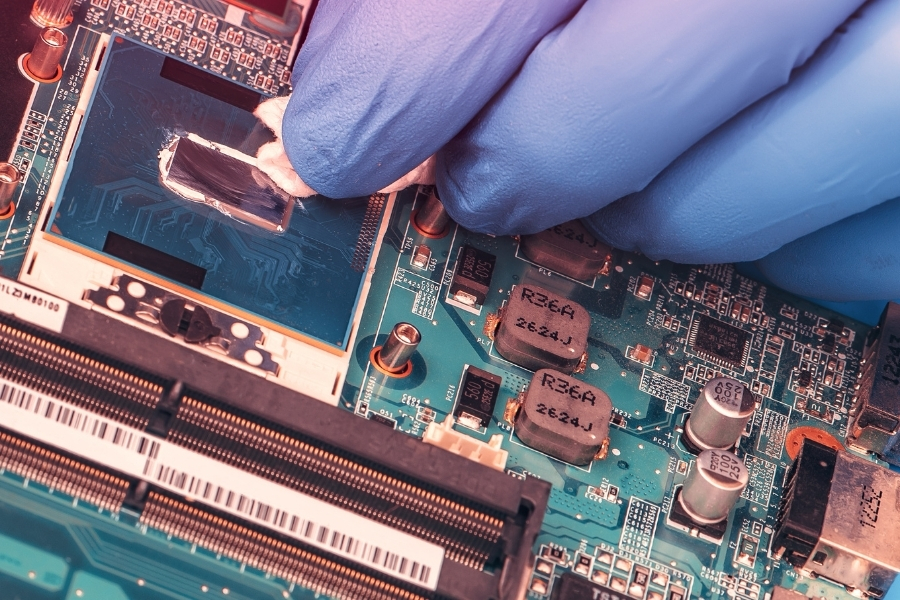
Clean your hands with soap and water so that you do not leave fingerprints on any of the components when handling them.
You can use either IPA 99% or ArctiClean – Thermal Paste Remover.
Carefully put a fair amount of IPA or ArctiClean on the CPU. To avoid risk, you can soak a paper towel or microfiber cloth in IPA and then remove the paste from the CPU surface.
Remove all paste from the CPU surface by wiping it in one direction (from top to bottom) until there is no more visible.
Remove any residue with another clean paper towel and then let it dry; usually, between 30 minutes and an hour should be sufficient for this task.
IPA evaporates fast, so if you spill some on the motherboard, don’t worry; it will be gone after a while.
Be careful when you push the CPU pins back into the motherboard. You should use a soft brush to remove any bits of thermal paste or dust gently.
How to clean the thermal paste from CPU pins and motherboard
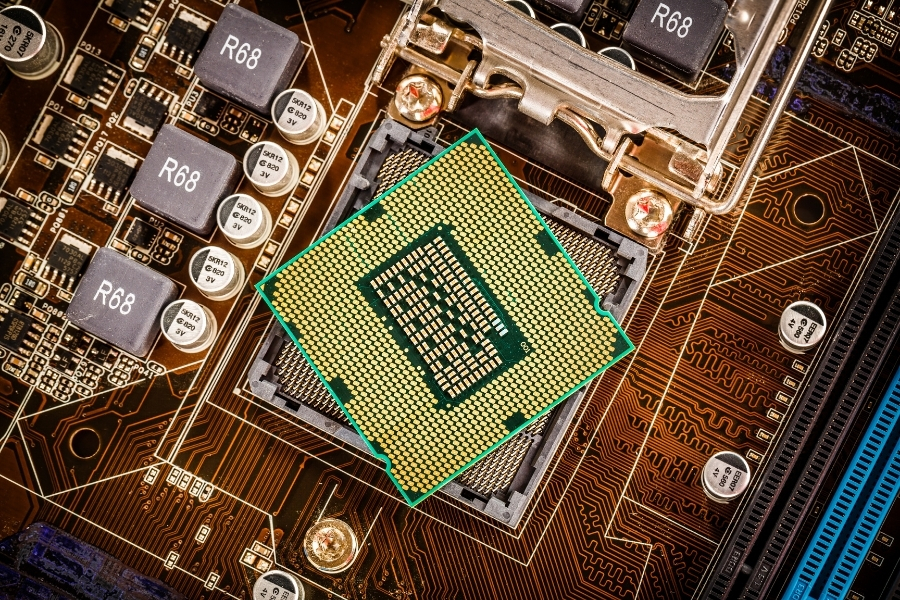
Don’t try to clean CPU pins with cloth or paper towel. The pins will bend and will cause a system failure. Changing CPU will be the only option then. Here are some tips for cleaning thermal paste off CPU pins and motherboard:
Do not soak your CPU in alcohol. Try only to clean the area affected, not the whole thing. Remember that you’re looking for a very thin layer of paste here, and if your technique is too aggressive, it can damage things, so be gentle with what you use!
We want to advise you to use a soft brush.
But be careful when you are using a brush to clean the pins. Please don’t overdo it, or you may BEND or BREAK pins which can be serious trouble for you. You can soak the brush in alcohol and gently rub it on the pin and motherboard to clean thermal paste.
It is possible that there are still some residues left; you can use a toothpick carefully to clean those off. Be aware of wooden pieces falling off. This is riskier than using a brush as you could do severe damage to the CPU.
Cleaning the motherboard is less risky than cleaning CPU pins as there is a risk of bending the pins. So, be extra careful when you are cleaning CPU pins.
Cleaning thermal paste off Heatsink
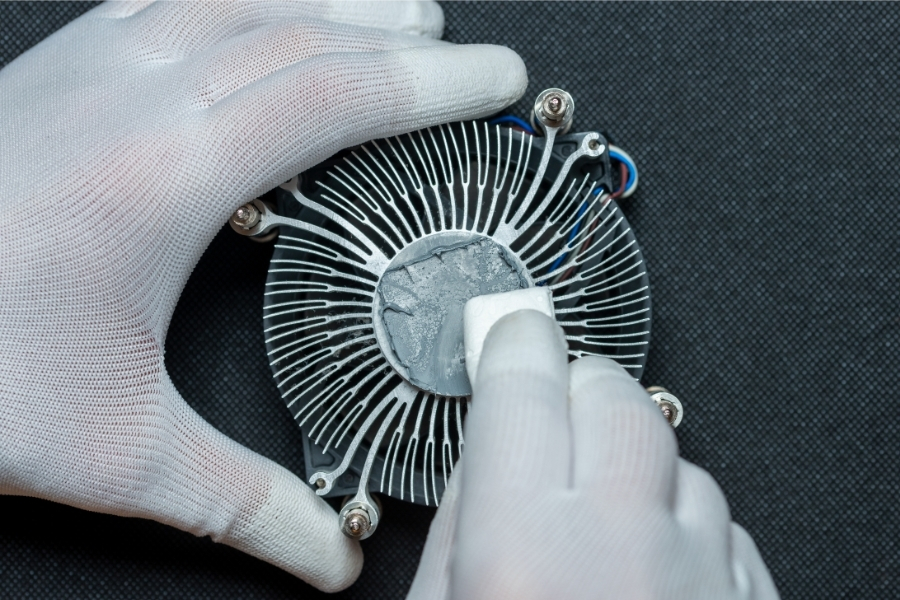
The Heatsink or CPU Cooler is an essential component of any computer. It sits atop the CPU to keep it cool and run smoothly so that you can enjoy your favourite games or videos without lag time!
Cleaning thermal paste from Heatsink is easier than CPU. You can apply the same method as cleaning the CPU, which will work just fine.
There are different types of Heatsink, but the process is identical for every one of them.
Pour some IPA or ArctiClean on the paste, then gently wipe away the paste.
There is an experimental video of Linus Tech Tips on different products to clean the thermal paste from the CPU and heat sink. Check that out to get additional information on how you can also use regular products to clean the paste off if you don’t want to spend any money on additional products.
Conclusion
The process of cleaning thermal paste can be a daunting task for those who are not tech-savvy. However, following our simple step-by-step instructions should help anyone clean the excess off their CPU and motherboard without any hassle. If you’ve followed these steps but still find yourself stuck with stubborn residue that won’t budge, let us know where it is located so we can investigate further. We hope this blog post helped get your system back up and running!
















